Setting up handy-dandy Google Alerts
Doesn’t that pic just make the radar ‘pings’ start in your head? Ping! I’m guessing those will now stick in your head for the rest of the day. Ping!
::sheepishsmile:: Sorry!
Now on to the real point of this post …
Do you know about Google Alerts? They are fancy little critters that help you find stuff about yourself without searching. Basically, timesaver searches that run automatically. And I am all about timesaving. Trust me.
From Google’s site:
Monitor the Web for interesting new content
Google Alerts are email updates of the latest relevant Google results (web, news, etc.) based on your choice of query or topic.Enter the topic you wish to monitor, then click preview to see the type of results you’ll receive. Some handy uses of Google Alerts include:
- monitoring a developing news story
- keeping current on a competitor or industry
- getting the latest on a celebrity or event
- keeping tabs on your favorite sports teams
I’ve used them for years with my photography business, and now I gotta add ’em for my writing.
Do they work?
Yeah, they do … if nothing else to save me time. <-- remember? Time saving is the key to my life. More below...
I have 7 completed books. I have three blogs I maintain. I have a business I run. I write books, too. Oh and since I have a family, a 'real' job and 8000 other things to do, going to Google to search on myself is just ... not ... worth it.
And that's where these handy-dandy alerts come in. Set 'em up once and 1x a day, I get a handy-dandy email with stuff that matches my search criteria.
So now ... if you say something 'bout me ... my handy-dandy Google searcher is gonna find it and let me know. And on that note ... please only say nice stuff. 🙂
In prep for the release of Little White Lies ... I have setup a whole new batch of alert-goodness, including:
- book title
- character names (not sharing just yet)
- publisher name (gotta know if THEY are saying good things about me!)
Now that that step is done, I can get back to writing book 8, 9 & 10! (Yes, sorry, I have 3 going at the same time because my muse and I are in disagreement as to what I should be writing first.) 🙂
Do you use Google Alerts? Do you have any tips or tricks for making them server you best?
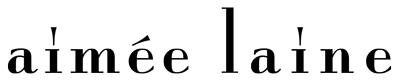


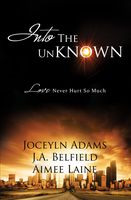



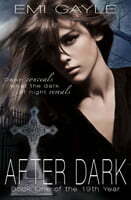
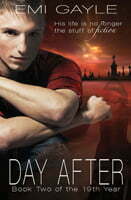
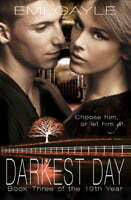
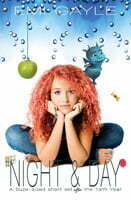
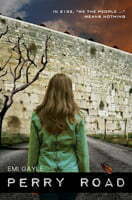

That sounds handy. I’ll look into that. Thanks!
Very handy. Makes getting information quick and easy. 🙂
Cool post. I do have google alerts set up, but at the moment, I only have it set up for my name (all varieties for different sites), and for the name of my (to be released) novel. But I do intend to set them up for my characters names, and the place where they live just as soon as any excerpts are revealed. 🙂
It’ll be fun wen you start getting hits on the title that don’t come from your own blog, right? 🙂